Validation Schema
A Validation Schema allows us to define in a declarative way:
- All the validations that apply to each field of a form.
- All the record validations that apply to a given form.
Let's learn how it works by following an example:
We have the following form record:
const myFormValues = {product: 'shoes',discount: 5,price: 20,isPrime: false,};
And we want to set the following rules:
- Product must be a required field.
- Discount must be a required field.
- Price must be a required field.
- FreeShipping can be true if the total amount (price - discount) is greater than 20 USD, or if the field isPrime is true. We want to trigger this validation when the user hits on submit button.
Defining field validations
Let's start by defining a validation schema that includes the field validations:
import { createFormValidation, Validators } from '@lemoncode/fonk';const validationSchema = {field: {product: [Validators.required],discount: [Validators.required],price: [Validators.required],},};export const formValidation = createFormValidation(validationSchema);
Dissecting the previous code snippet:
- We have just added a section into the schema called 'field'.
- Inside 'field' object we have created new keys one per each form field that we want to validate (this keys have the same name as the field we want to validate).
- Each field key will contain an array indicating the fields validation to be sequentially executed when triggering a field validation or full form validation.
- Given that validation schema we create a FormValidation object using the createFormValidation factory method, this will allow us to call the Fonk engine to trigger a field, form or record validation associated to the Validation Schema we have previously created.
If we want to fire a field validation we can run the following code:
// We pass here the Id of the field to validate, and the new value for that fieldformValidation.validateField('product', 'my new product name').then(validationResult => {console.log(result);});
More information about Fonk validateField.
Defining record validations
Record validations are global validations that are not tied up to a given specific field, they are just the type of validations you want to trigger once the user hits on the submit button.
Continuing with the case we have define previously, we want to define the following record validation rule:
Free shipping costs can only be true if user is subscribed to prime services or if the total cost (price - discount) is greater than 20 USD.
Let's define the record validator (since is custom login we will define it from scratch, and attach it to the Validation Schema we have created before).
import { createFormValidation, Validators } from "@lemoncode/fonk";+ // A record validator receives in the args an object with+ // all the record values and optionally the custom message+ const freeShippingRecordValidator = ({ values }) => {+ const succeeded = values.isPrime || values.price - values.discount > 20;+ return {+ succeeded,+ message: succeeded+ ? ''+ : 'Subscribe to prime service or total must be greater than 20USD',+ type: 'RECORD_FREE_SHIPPING',+ };+ };const validationSchema = {field: {product: [Validators.required],discount: [Validators.required],price: [Validators.required]},+ record: {+ freeShipping: [freeShippingRecordValidator],+ },};export const formValidation = createFormValidation(validationSchema);
Now we can fire this record validation using Fonk engine validateRecord, and this validation will be triggered when we fire the Fonk engine method validateForm
If we want to fire a record validation we can run the following code:
// We pass all the values informationformValidation.validateRecord(myFormValues).then(recordValidationResult => {console.log(result);});
If we want to fire all field and form validations associaged to the form, we can run the following code:
// We pass all the values informationformValidation.validateForm(myFormValues).then(formValidationResult => {console.log(result);});
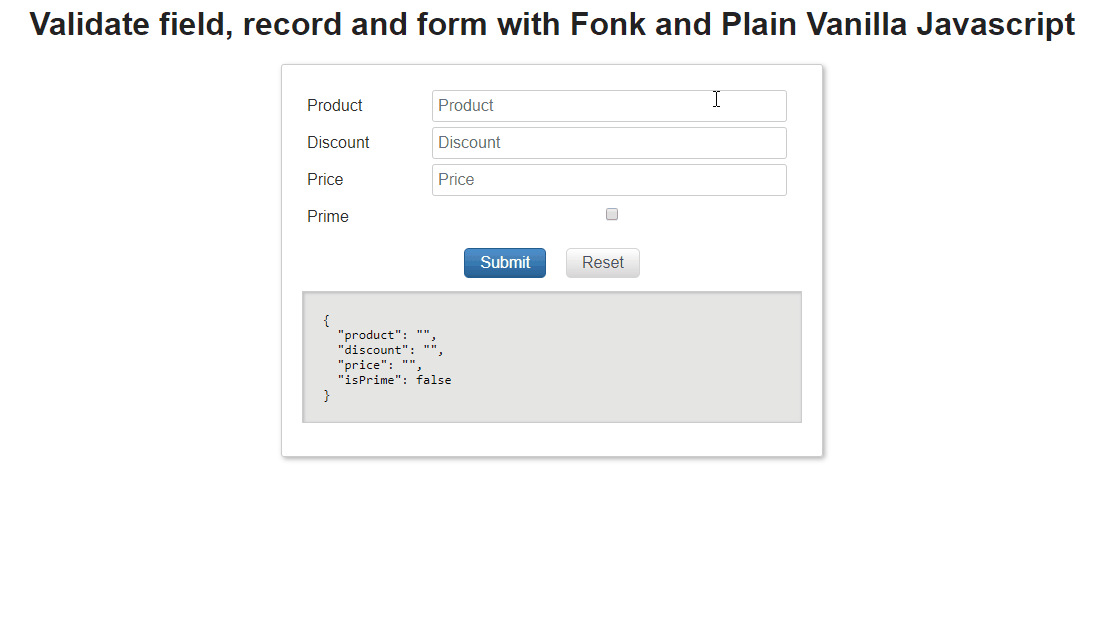
More information about Fonk validateRecord and validateForm.
Live demos working example:
Adding additional context information
What happens if we need to add addional context information to the validator function, for instance passing a custom error message ? The ValidationSchema supports two signatures whenever we want to add a validation:
- The short definition: the one we have been using, is just adding the validator function we need.
const validationSchema = {field: {product: [validators.required],},};
- The long definition: we can create an object where we can inform the validator function, override the default error message(s) and pass custom arguments.
const validationSchema = {field: {product: [{validator: validators.required,message: 'My custom error message',},],},};
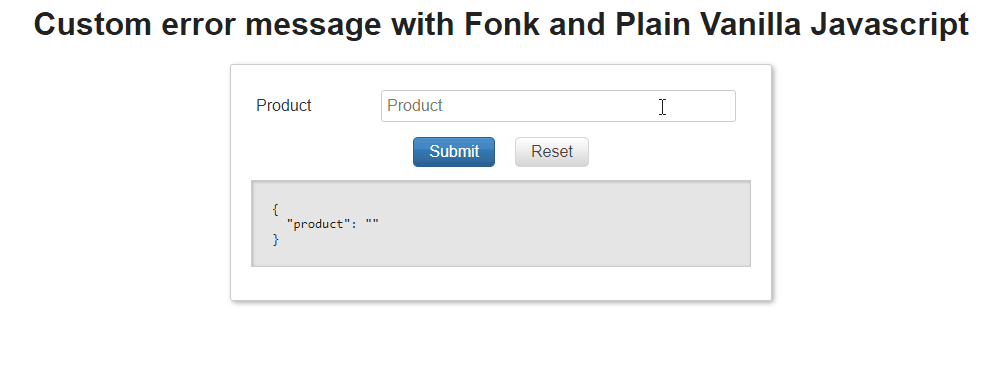
Live demos working example:
Nested fields
In this example we have used a plain object that didn't contain any nested property.
What would happen if we have a richer object? Something like:
const myFormValues = {product: {id: 1245,name: 'shoes',},};
How can we add product.name to my validation schema? It's easy just use product.name as a key, surrounding it with double quotes:
const validationSchema = {field: {- product: [Validators.required],+ "product.name": [Validators.required],}};
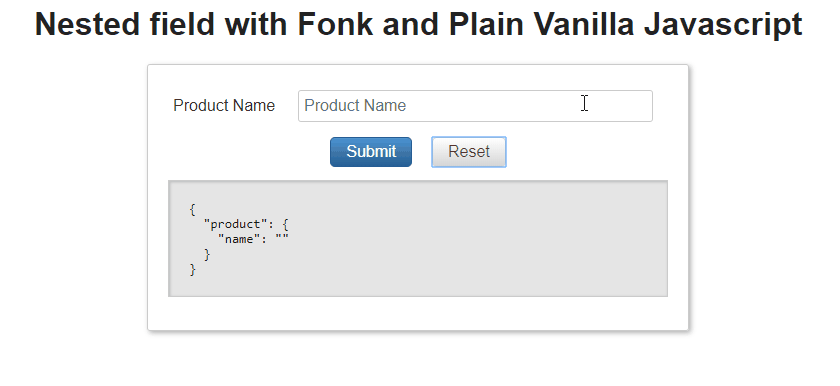
Live demos working example:
Asynchronous validations
What about asynchronous validations? Under the hood fonk is fully asynchronous, you can plug an asynchronous validation directly into the validations array.
Let's create a simple login form, and define a new validation set: the user name must be required, and account name must not exist as a github account (we will check against github api).
The form values we have:
const myLoginFormValues = {user: 'mojombo',password: '',};
The field validator (check Custom validators asynchronous for more info).
const userExistsOnGithubValidator = ({ value }) => {const validationResult = {type: 'GITHUB_USER_EXISTS',succeeded: false,message: 'The username exists on Github',};return fetch(`https://api.github.com/users/${value}`).then(response => {// Status 404, User does not exists, the given user is valid// Status 200, meaning user exists, the given user is not validreturn response.status === 404? {...validationResult,succeeded: true,message: '',}: validationResult;});};
How to setup a validation schema that checks if the user field is informed and is a valid github account:
import { createFormValidation, Validators } from '@lemoncode/fonk';const validationSchema = {field: {user: [Validators.required, userExistsOnGithubValidator],},};export const formValidation = createFormValidation(validationSchema);
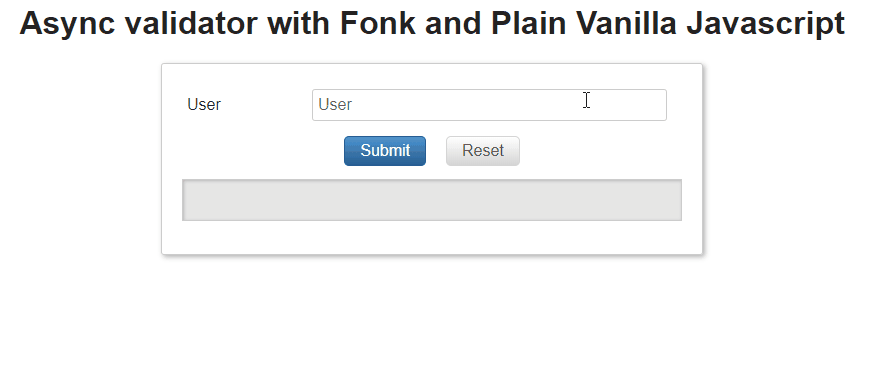
Live demos working example:
Next Steps
Now it's time to learn how to trigger a field validation, follow this link to jump into it.
Appendix: Validation Schema Typescript definition
To know the exact api + model exposed, below you will find the typescript definition for validation schema:
export interface ValidationSchema {field?: FieldValidationSchema;record?: RecordValidationSchema;}
Field Validation Schema:
export interface FieldValidationSchema {[fieldId: string]: FieldValidation[];}export type FieldValidation =| FieldValidationFunctionSyncAsync| FullFieldValidation;export type FieldValidationFunctionSyncAsync =| FieldValidationFunctionAsync| FieldValidationFunctionSync;export type FieldValidationFunctionSync = (fieldValidatorArgs: FieldValidatorArgs) => ValidationResult;export type FieldValidationFunctionAsync = (fieldValidatorArgs: FieldValidatorArgs) => Promise<ValidationResult>;export interface FullFieldValidation {validator:| FieldValidationFunctionSyncAsync| { validator: FieldValidationFunctionSyncAsync };customArgs?: any;message?: string | string[];}
Record:
export interface RecordValidationSchema {[recordId: string]: RecordValidation[];}export type RecordValidation =| RecordValidationFunctionSyncAsync| FullRecordValidation;export type RecordValidationFunctionSyncAsync =| RecordValidationFunctionSync| RecordValidationFunctionAsync;export type RecordValidationFunctionSync = (recordValidatorArgs: RecordValidatorArgs) => ValidationResult;export type RecordValidationFunctionAsync = (recordValidatorArgs: RecordValidatorArgs) => Promise<ValidationResult>;export interface RecordValidatorArgs {values: any;message?: string | string[];}export interface FullRecordValidation {validator:| RecordValidationFunctionSyncAsync| { validator: RecordValidationFunctionSyncAsync };message?: string | string[];}
ValidationResult:
export interface ValidationResult {type: string;succeeded: boolean;message: string;}