Getting Started
Installation
Getting started with Fonk is something really easy and quick. First of all you will need to install Fonk in your existing project using your favorite package manager (we'll assume npm for this example).
npm install @lemoncode/fonk --save
Fonk is Typescript friendly, typing definitions are already included in the main package.
Using
Fonk is framework agnostic, it just works out of the box (no dependencies).
We are going to start by adding some lines of code to define a login validation record:
const loginRecord = {user: '',password: '',};
Now we are going to define the following validation schema for this form:
- User field is a required field.
- Password field is a required field.
Let's get started with Fonk, it is time to create the validation schema:
import { Validators, createFormValidation } from '@lemoncode/fonk';const validationSchema = {field: {user: [Validators.required],password: [Validators.required],},};const formValidation = createFormValidation(validationSchema);
And let's fire a field validation (usually we will fire this in the onChange or onBlur event of every HTML field):
formValidation.validateField('user', loginRecord.user).then(validationResult => {console.log(validationResult);});
Since the record field user is empty, we will get the following output from the console.log(validationResult):
{succeeded: false,message: "Please fill in this mandatory field.",type: "REQUIRED"}
What happens if we feed the login.user field with data?
loginRecord.user = 'John';
And we fire again the field validation:
formValidation.validateField('user', loginRecord.user).then(validationResult => {console.log(validationResult);});
We get the following result (validation succeeded):
{succeeded: true,message: "",type: "REQUIRED"}
If you want to fire all the form validations in one go, you can execute validateForm
formValidation.validateForm(loginRecord).then(validationResult => {console.log(validationResult);});
And you will get the result of firing all defined validations in the schema (in this case user has been already informed and password field is empty):
{succeeded: false,fieldErrors: {user: {succeeded: true,message: "",type: "REQUIRED"},password: {succeeded: false,message: "Please fill in this mandatory field.",type: "REQUIRED"},},recordErrors: {}}
UI Examples
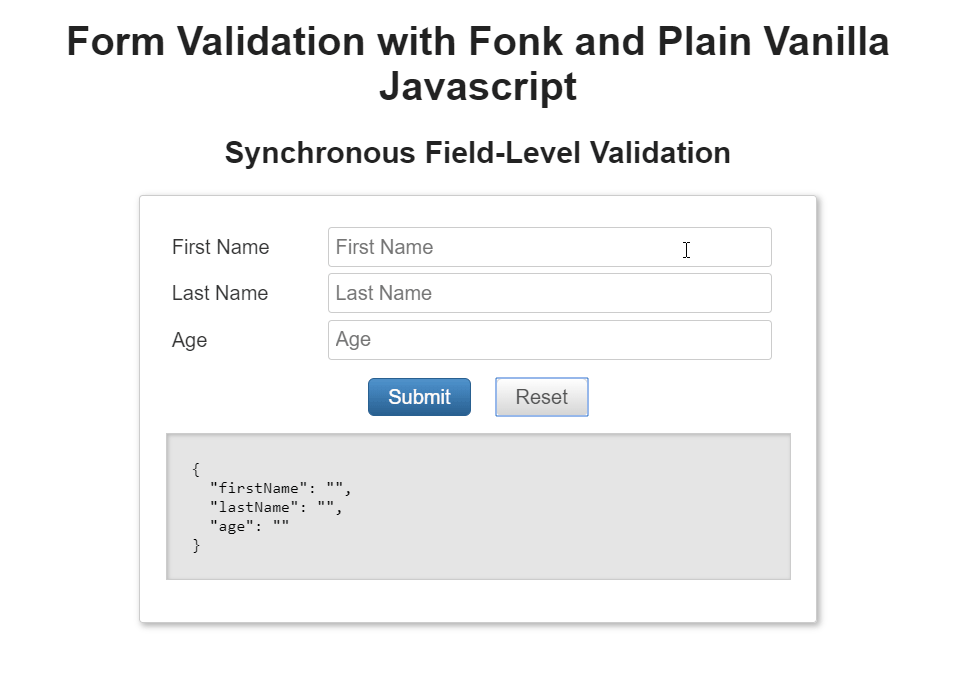
You can play with this example in the following sandbox validate-field js and validate-form js.
Typescript version: validate-field ts and validate-form ts
If you want to check a full example including user interface interaction, check the following sandboxes:
Plain vanilla js example: https://codesandbox.io/s/github/lemoncode/fonk/tree/master/examples/vanilla/js/validate-field
React + React Final Form: https://codesandbox.io/s/github/lemoncode/fonk/tree/master/examples/react-final-form/js/validate-field
React + Formik: https://codesandbox.io/s/github/lemoncode/fonk/tree/master/examples/formik/js/basic
Vuejs: https://codesandbox.io/s/github/Lemoncode/fonk/tree/master/examples/vue/js/validate-field
Next steps
Now many questions will be arising in your head:
- Can I define more than one field validation per field?
- Where can I find more validations already implemented? (we call this validators).
- How can I create my custom validator?
- What about asynchronous validations?
- And global form validations?(we call them record level validations).
- Does it integrate well with libraries like React Final Form?
- What about multilanguage support?
All this cases are covered by the library, let's jump into the next topic Validation Schema