Internationalization
Check the section customize error message to learn the basics about how to customize your error messages.
There are serveral libraries to work with i18n, we will use i18next which we can define translations as:
// translations.jsexport const translations = {en: {required: 'Required field',email: 'Not valid email address',},es: {required: 'Debe informar el campo',email: 'La dirección de email no es válida',},};
Create the i18n instance:
import i18next from 'i18next';import { translations } from './translations';export const createI18n = language => {const i18n = i18next.createInstance();i18n.init({lng: language,fallbackLng: language,resources: {en: {translation: {...translations.en,},},es: {translation: {...translations.es,},},},});return i18n;};
The i18n instance provides the t method for translate your app by defined keys (e.g: required and email previously defined in translations):
const i18n = createI18n('en');i18n.t('required'); // Required fieldi18n.changeLanguage('es');i18n.t('required'); // Debe informar el campo
NOTE: This is pseudocode due to
changeLanguagereturns a Promise.
If we are using React, we will need to use the I18nextProvider from react-i18next and even we can create a LanguageContext where we will provide the current language and a method to change the language. That is, something like:
import React from 'react';export const LanguageContext = React.createContext(null);
Create LanguageProvider
import React from 'react';+ import { I18nextProvider } from 'react-i18next';export const LanguageContext = React.createContext(null);+ export const LanguageProvider = props => {+ const { children } = props;+ return (+ <I18nextProvider i18n={}>+ <LanguageContext.Provider value={}>+ {children}+ </LanguageContext.Provider>+ </I18nextProvider>+ );+ };
Create language state and i18n instance:
import React from 'react';import { I18nextProvider } from 'react-i18next';+ import { createI18n } from './i18n';export const LanguageContext = React.createContext(null);export const LanguageProvider = props => {const { children } = props;+ const [language, setLanguage] = React.useState('en');+ const i18n = React.useMemo(() => createI18n(language), []);return (- <I18nextProvider i18n={}>+ <I18nextProvider i18n={i18n}>- <LanguageContext.Provider value={}>+ <LanguageContext.Provider value={{ language }}>{children}</LanguageContext.Provider></I18nextProvider>);};
Use i18n.changeLanguage when language changes:
import React from 'react';import { I18nextProvider } from 'react-i18next';import { createI18n } from './i18n';export const LanguageContext = React.createContext(null);export const LanguageProvider = props => {const { children } = props;const [language, setLanguage] = React.useState('en');const i18n = React.useMemo(() => createI18n(language), []);+ const handleSetLanguage = newLanguage => {+ i18n.changeLanguage(newLanguage);+ setLanguage(newLanguage);+ };return (<I18nextProvider i18n={i18n}><LanguageContext.Providervalue={{language,+ setLanguage: handleSetLanguage,}}>{children}</LanguageContext.Provider></I18nextProvider>);};
Global error message translation
As we learned in previous section, we can customize error message globally using the setErrorMessage method provided by validators. We only need to provide the translated message when language changes:
import { Validators } from '@lemoncode/fonk';import { createI18n } from './i18n';const i18n = createI18n('en');Validators.required.setErrorMessage(i18n.t('required'));Validators.email.setErrorMessage(i18n.t('email'));
If we are using React, we can use useTranslation hook and access to the t method:
import { Validators } from '@lemoncode/fonk';import { useTranslation } from 'react-i18next';const App = () => {const { t } = useTranslation();Validators.required.setErrorMessage(t('required'));Validators.email.setErrorMessage(t('email'));...}
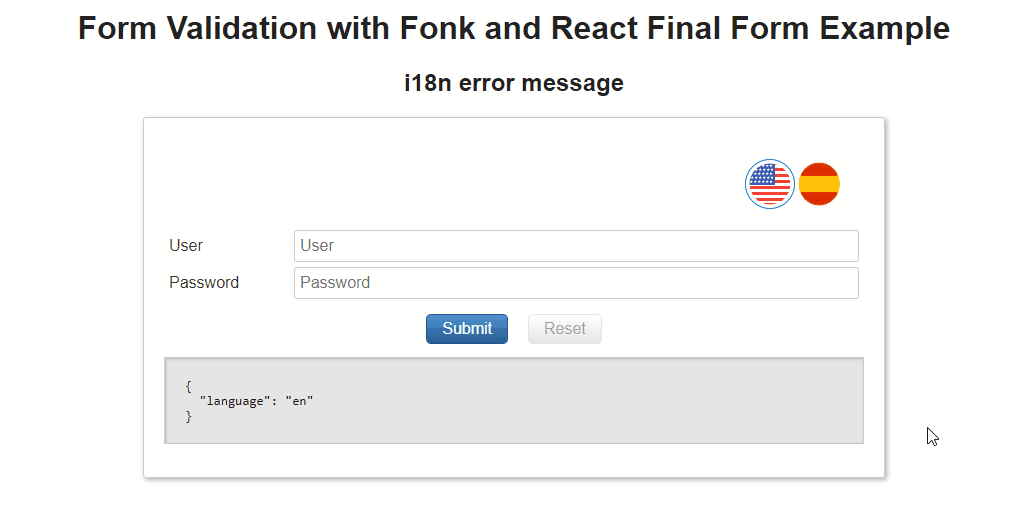
Check these i18next React Final Form examples:
Custom Validation Schema error messages translation
This time, we will use message property available in validationSchema. Each time language selection is changed, we need to update value assigned to the message property in order to assign the new literal, we need to refresh the Form Validation instance:
// form-validation.jsimport { Validators, createFormValidation } from '@lemoncode/fonk';const validationSchema = {field: {user: [{validator: Validators.required,},],},};export const formValidation = createFormValidation(validationSchema);
Provide the t method:
import { Validators, createFormValidation } from '@lemoncode/fonk';+ export const createValidation = t => {const validationSchema = {field: {user: [{validator: Validators.required,+ message: t('required'),},],},};- export const formValidation = createFormValidation(validationSchema);+ return createFormValidation(validationSchema);+ }
If we are using React, we can create a custom hook to create a new form validation instance when language changes:
// use-validation.jsimport React from 'react';import { useTranslation } from 'react-i18next';import { LanguageContext } from './i18n';import { createValidation } from './form-validation';export const useValidation = () => {const { language } = React.useContext(LanguageContext);const { t } = useTranslation();const formValidation = React.useMemo(() => {return createValidation(t);}, [language]);return { formValidation };};
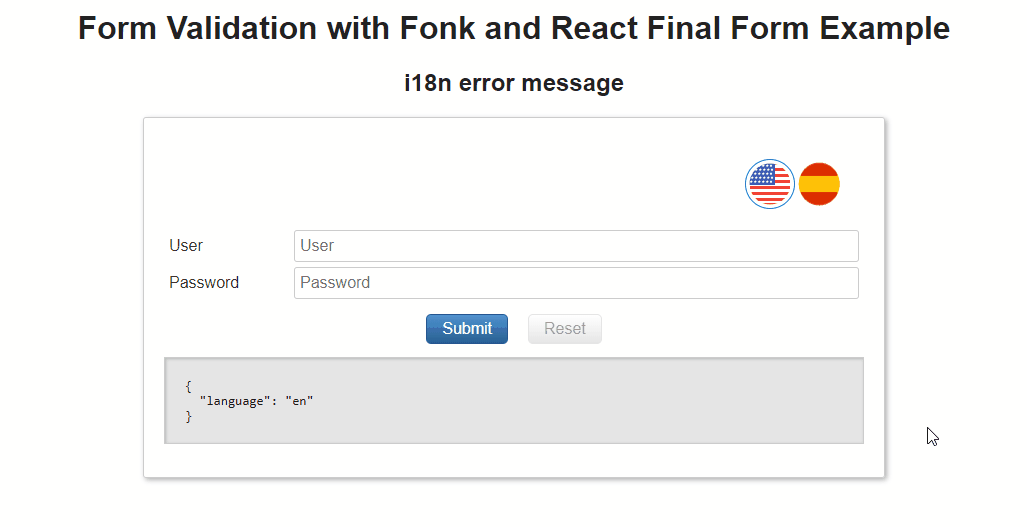
Check these i18next React Final Form examples:
Full implementation (global + local validation schema messages)
We can mix both approaches:
// form-validation.jsimport { Validators, createFormValidation } from '@lemoncode/fonk';const validationSchema = {field: {name: [Validators.required],email: [Validators.required, Validators.email],},};export const formValidation = createFormValidation(validationSchema);
Add local translations:
import { Validators, createFormValidation } from '@lemoncode/fonk';+ export const createValidation = t => {const validationSchema = {field: {name: [Validators.required],email: [Validators.required,- Validators.email+ {+ validator: Validators.email,+ message: t('email'),+ },],},};- export const formValidation = createFormValidation(validationSchema);+ return createFormValidation(validationSchema);+ }
Add global translations:
import { Validators, createFormValidation } from '@lemoncode/fonk';export const createValidation = t => {+ Validators.required.setErrorMessage(t('required'));const validationSchema = {field: {name: [Validators.required],email: [Validators.required,{validator: Validators.email,message: t('email'),},],},};return createFormValidation(validationSchema);};
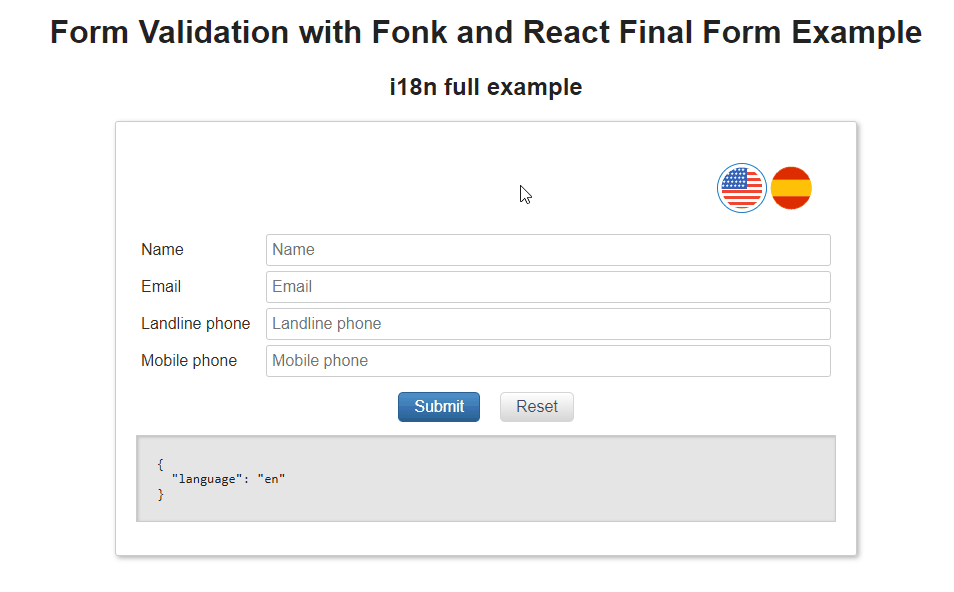
Check these i18next React Final Form examples: